Wondering when to upgrade your PACS medical imaging software? If your current system feels slow, lacks features, or struggles with modern demands, it might be time for a change.
Switching to a modern picture archiving and communication system (PACS) can transform how you manage medical images. This article explains the clear signs it’s time to move on and why modern solutions are worth it.
Why Consider a New PACS Solution?
Older PACS systems were groundbreaking in their time, but technology moves fast.
If you’re still using a traditional system, you might notice it can’t keep up with today’s needs.
Modern systems offer better speed, cloud storage, and integration with other tools. They help you store, access, and share medical images more efficiently, which improves patient care.
Many older systems rely on outdated hardware or software, leading to slow performance or security risks.
In 2023, a study showed that 70% of healthcare providers using legacy systems faced delays in image retrieval, impacting diagnosis speed.
Modern PACS solutions use cloud technology, making images accessible anywhere, anytime, without lag.
Signs Your Current PACS Is Outdated
You might not realize your system is holding you back until issues pile up. Here are key signs it’s time to switch.
Slow Performance and Downtime
If your PACS takes forever to load images or crashes often, it’s a problem. Slow systems frustrate staff and delay patient care.
Modern PACS solutions are faster, often cloud-based, and designed to handle large image files without hiccups.
For example, cloud-based PACS can reduce image retrieval time by up to 50%, according to recent data.
Limited Access and Sharing
Traditional systems often limit access to on-site servers, which is a hassle for remote work.
Your system is outdated if you can’t easily share images with specialists or other facilities.
Modern PACS allows secure, instant sharing across devices, improving collaboration. This is critical when 80% of healthcare providers now rely on telemedicine for consultations.
Security and Compliance Issues
Older systems may not meet today’s strict security standards, like HIPAA. If your PACS lacks encryption or multi-factor authentication, patient data is at risk.
A 2024 report found that 40% of data breaches in healthcare were linked to outdated software. Modern PACS solutions prioritize security with advanced encryption and regular updates, keeping you compliant.
| Issue | Traditional PACS | Modern PACS |
| Speed | Slow, hardware-dependent | Fast, cloud-based |
| Access | Limited to on-site servers | Remote access on any device |
| Security | Basic, outdated protections | Advanced encryption, HIPAA-compliant |
| Cost | High maintenance costs | Flexible, subscription-based pricing |
Benefits of Upgrading to Modern PACS
Switching to a modern system isn’t just about fixing problems—it’s about unlocking new possibilities. Here’s what you gain.
Improved Workflow and Efficiency
Modern PACS streamlines your workflow. You can access images instantly, integrate with electronic health records (EHRs), and use AI tools to assist with diagnostics.
For example, AI-powered PACS can flag abnormalities in scans, helping radiologists work faster. This saves time and lets you focus on patients, not tech issues.
Cost Savings Over Time
Traditional systems often have high upkeep costs for servers and IT staff. Modern PACS, especially cloud-based ones, reduce these expenses.
You pay a predictable subscription fee, and updates happen automatically. A 2024 study showed that hospitals using cloud PACS saved 20-30% on IT costs compared to legacy systems.
Better Patient Outcomes
Faster image access and better collaboration mean quicker diagnoses and treatment.
When you can share scans with specialists instantly, patients get care sooner. Studies show that faster diagnosis times improve patient recovery rates by up to 15% in critical cases like stroke or cancer.
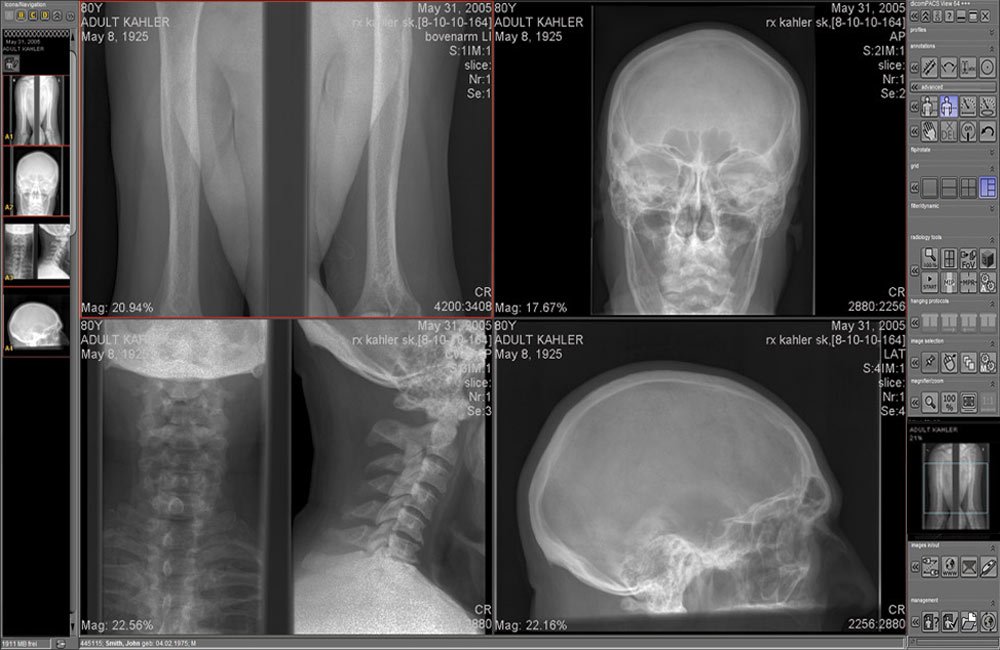
When Should You Make the Switch?
You don’t need to wait for a crisis to upgrade. If your system shows any of the signs above—slow speed, limited access, or security gaps—it’s time to act.
Also, consider your future needs. If you plan to expand telemedicine or integrate AI tools, a modern PACS is essential. Start by assessing your current system’s performance and comparing it to newer options.
Talk to your team about their pain points. Are they frustrated with slow load times or clunky interfaces? Check your budget, too.
Many modern PACS solutions offer flexible pricing, so you can scale as needed. Finally, ensure the new system meets compliance standards to protect patient data.
How to Prepare for the Transition?
Switching to a modern PACS doesn’t have to be overwhelming. Begin by researching systems that fit your needs, focusing on PACS medical imaging software with strong reviews and proven results.
Involve your IT team early to plan data migration and staff training. Test the new system with a small group to catch issues before a full rollout.
Engage with vendors who offer demos or trials. This lets you see how the system works in real-world scenarios.
Also, check for integration with your existing tools, like EHRs or diagnostic equipment, to ensure a smooth transition.
Final Thoughts
Upgrading to modern PACS medical imaging software is a smart move if your current system is slow, insecure, or hard to access.
You’ll save time, cut costs, and improve patient care with faster, more secure technology.
Don’t wait for a major issue to make the change—start exploring options today to stay ahead in healthcare delivery.








